For Call Centers, Contact Centers or alike
Do you run a call center, contact center or hotline and you would like detailed reports on the operation of the system or your employees?

Video coming soon
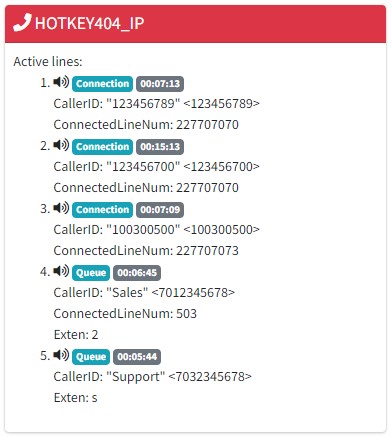
Monitor live everything that happens on your server: SIP/PJSIP/IAX2 registrations, current call channels, conferences, faxes, queues and so on…
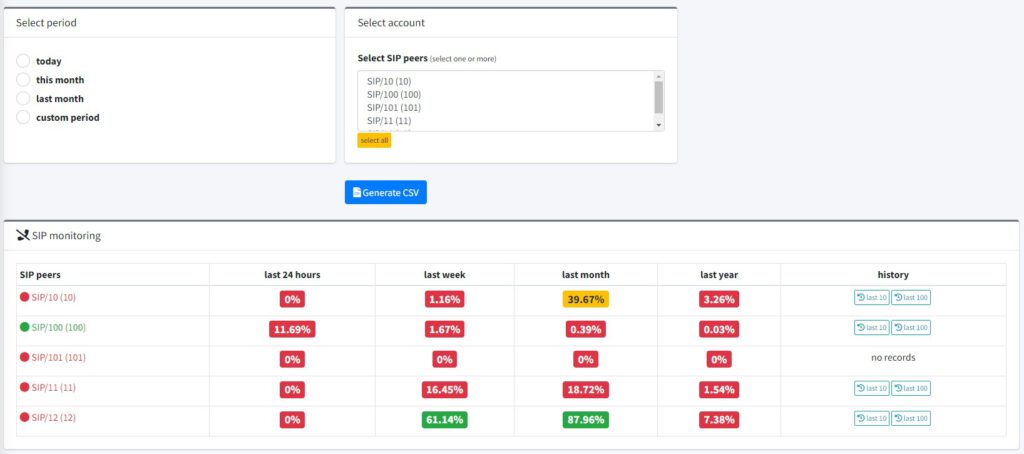
Instead of vieweng just a single CDR entry, view or download detailed SIP/PJSIP/IAX2, queue, and agent reports. You will find out how long someone listened to the music on hold, which agent answered the call and which did not, check your abandon rate and many more…
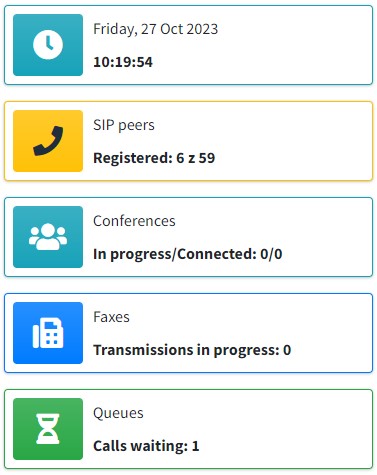
View charts and tables containing details informations about every event that occured on your PBX or just periodicaly send them as CSV/PDF to your e-mail.
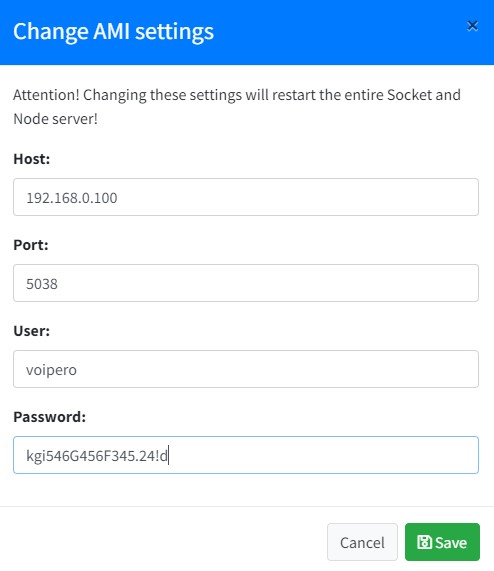
You can integrate VOIPERO with every Asterisk based server. Connect to AMI to get live data and to SQL if you want to know more.
Experience the Power of VOIPERO’s Monitoring & Reporting System
Monitor the current status of trunks, extensions and queues as well as connection details. Data refreshes in the background without any delays.
Supports SIP, PJSIP, IAX2 and even DONGLE channels. You can follow status your extensions.
One convenient, customizable dasboard allows you to display the information you currently need.
You can monitor each queue along with the agents assigned to it, their status and waiting calls.
Access to account history, queues and call details. Possibility to export data in CSV formats.
Send selected reports periodically via email.






This site is protected by reCAPTCHA and the Google
Privacy Policy and Terms of Service apply.
In most cases, when you access your billing (CDR) you see just one entry with phone call.
Let’s say you see a call from number A to number B and the call lasted for 2 minutes. VOIPERO will show you that caller joined the queue (as 3rd in line) but had to listen to Music on Hold for 1:30 minutes. In the meantime Asterisk tried to dial eg. 100, 101 & 102 extensions but two of them were already busy and the last one was unavailable. Finally 101 became free and answered the call.
Basically anyone with Asterisk server. Currently, among our clients we have hospitals, clinigs, public institutions, call-centers, contact centers, taxi companies, etc…
Sure! Even after beta tests there will still be a free version of a software that will allow you to view live Asterisk events.
Let’s say you have a call center with 10 agents. But in VOIPERO you see a really high AR (Abandon Rate) in your Queues. So you start to wonder?
When do they login/logout their SIP extensions?
At which position do people start in queues?
Who spend the most time talking?
Should I hire new agents to unload the traffic or just kindly ask my remote workers, not to take that many breaks?
People that use VOIPERO on-premise use it to answer all of the above.
VOIPERO uses AMI (Asterisk Manager Interface) to capture all event that occured on your server. Depending on the version you will be able to view and/or store historic data
All you need to have is an Asterisk server with AMI. You’ll need to set up some port forwarding so that we’ll be able to capture all the Events.
If you use FreePBX, IssabelPBX or alike, you’ll be able to connect VOIPERO with your SQL so that we’ll have detailed data based on real you configuration and not just captured data.
To move the data, VOIPERO uses TLS encryption and we’ll help you add manager users will read-only permissions.
We’re working on that, but the idea is to have multiple versions of the software that will allow you to access more services and even fetch detailed data directly from your server.